Our advanced palette generator uses your logo’s primary and secondary colors to produce an accessible, custom color scheme for your webpage. With both auto and manual controls for page backgrounds, text, headers, and buttons, you can fine-tune your design to ensure optimal contrast and readability. Enjoy an intuitive interface and a live preview that make web design effortless and accessible.
Advanced Color Palette Generator
Adjust the colors for each page element below, and see how your theme would look on a sample page.
Auto Palette Generator
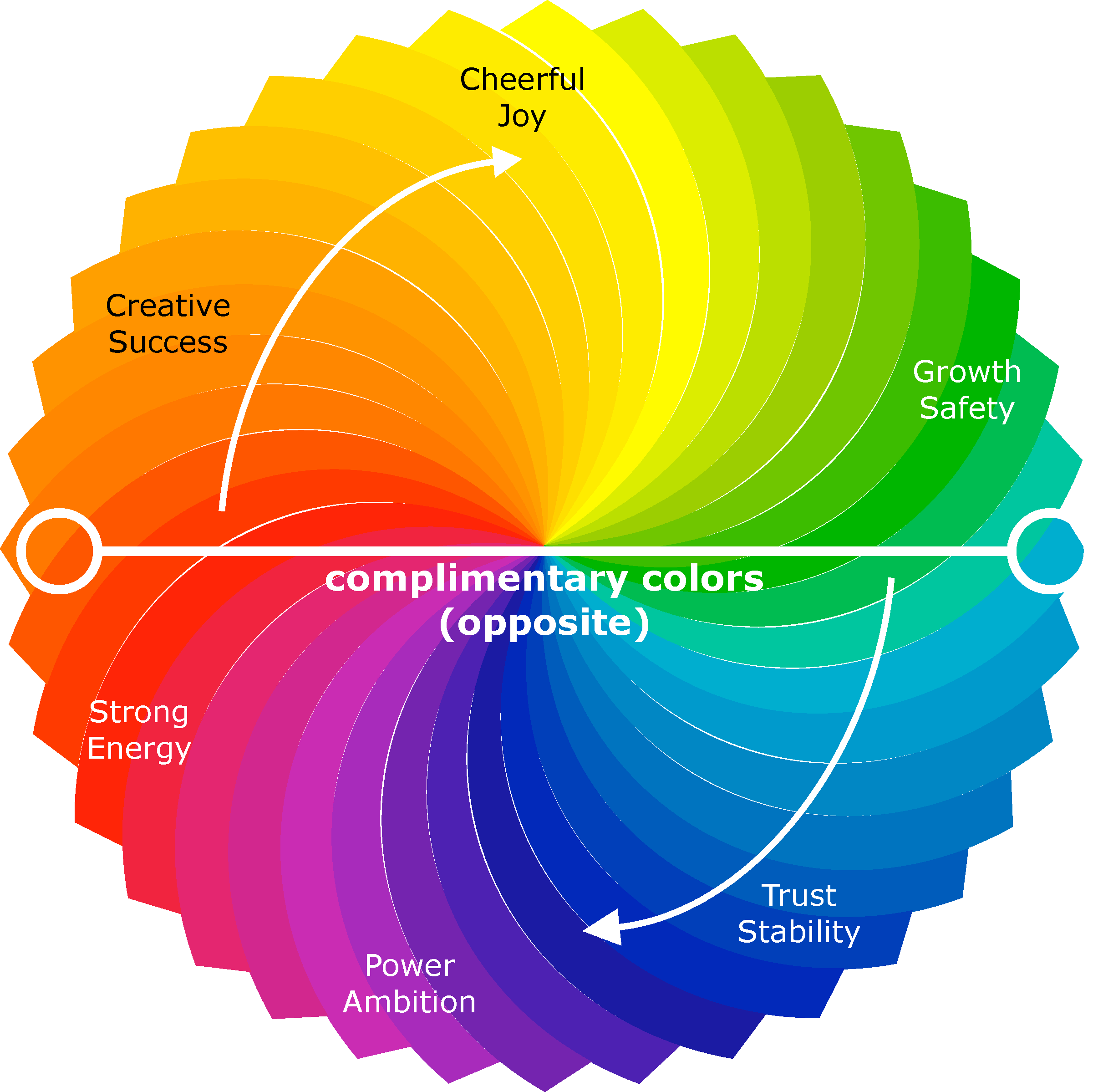
SEE THE 'SAMPLE' BELOW FOR THE RESULTS.
The algorithm will create a palette where:
• Page Background is a light version of the primary color.
• Text Color is a darker shade derived from the secondary color (adjusted for accessibility).
• H1 Header uses the primary color.
• H2 Header uses the secondary color.
• Button Attention uses the primary color.
• Button Hover is a slightly darker version of the primary.
• Button Text is set for high contrast.
Sample H1 Heading
Sample H2 Heading
This is a sample paragraph to preview the text color against the page background. Adjust the color pickers to see changes live.

 30 years of #TheProfessor
30 years of #TheProfessor

 12% rewards for affiliate members
12% rewards for affiliate members


