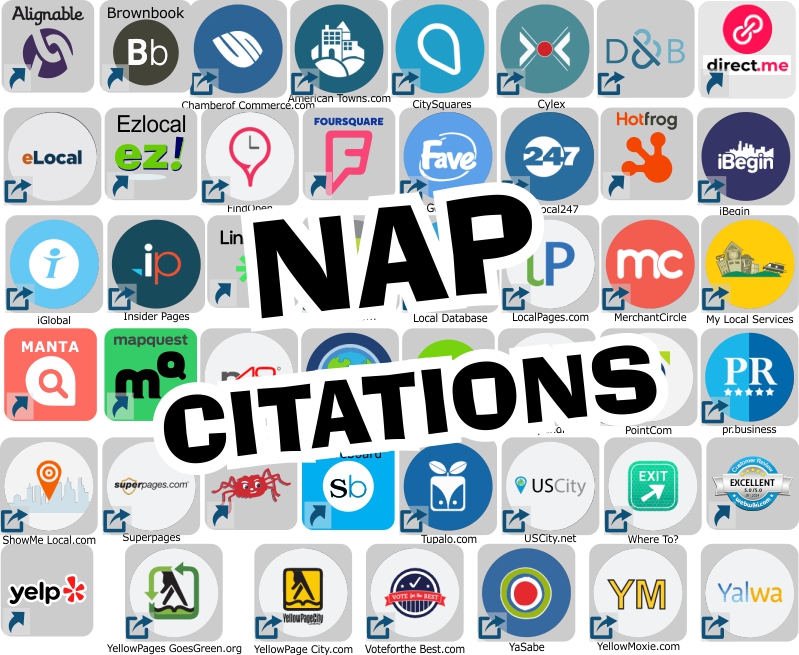-
Services Provided
- Home
- SEO ToolBox Dashboard
- SEO Services
- Web Developer/Hosting
-
SEO Optimization Tools
- Tools & Widgets Directory
- Web Design Report Card
- Web Image Optimizer
- Search Preview Simulator
- multi SCRIPT Generator
- OG Meta Tag Generator
- Sitemap Builder Tool
- IndexNow Search Engines
- Last Modified Date Checker
- Keyword Analyzer
- htaccess Builder
- Word, Character Count
- Business Verification Check
- NAP Citation Generator
- Internal Linking Suggestions
-
Business Tools
- Lead Funnels
- QR Code Generator
- Random Winner Wheel
- Event Planner
- Unlock Your SEO Potential
- Growth Projections
- Your customer decal Price Calculator
- Customized web page Forms
- Artwork Confirmation Form
- Gift Finder
- Blank Printable Invoice
- Title Block
- Coupon Generator
- Heat Press Pricing Calculator
- Profit calculator wheel
- Selling Price Calculator
- Cost Analysis
- IndexNow URL Submitter
- ADA Compliant Widget
- Gang Sheet Builder
-
Engaging Widgets & Tools
- Directory - Widgets & Tools
- Font Preview
- Font Search
- Product Designer
- Designer Text Editor
- Product Designer - Mugs
- Product Designer - Tumbler
- Tote / Cushion Product Designer
- Embroidery Mockup Designer Generator
- Theme Color Generator
- Page Color Palette Generator
- Dragable Color Editor
- 4 palette Color Picker
- Palette Color Selector
- Single Palette Color Preview
- Pantone Swatch
- Funny Calling Card
- Apparel Size Chart
- Event Countdown Timer
- Home Buyers Checklist
- Sliding Puzzle
- Vehicle Pro Tracker
-
Resources
- AI bot discoverability
- Portfolio
- Influencer SEO Collaboration
- Affiliate Support Pack
- Video Collection
- Featured Published Articles
- Customer Service SURVEY
- Meet the Team
- Guest Writer
- WV Business Directory
- Business Card (NAP)
- Product page Example
- SEO Quiz
- 15 point SEO Checklist
- Press Release for AI Bot Tracker Launch
- Business Category Search Tool
- Site Search - Sitemap
- Compare Hosting Providers
- Reviews
- See All Products
- Artwork Graphics
- On Page SEO Toolbox Dashboard
- Contact
- Account

 30 years of #TheProfessor
30 years of #TheProfessor

 12% rewards for affiliate members
12% rewards for affiliate members