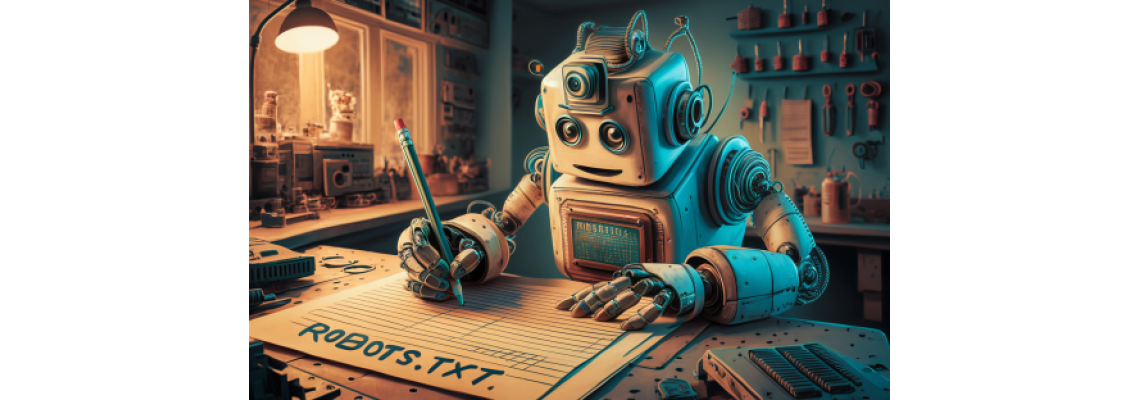
Found in your root folder. use cPanel (file manager) or ftp to access.
The Ultimate Guide to Creating an Effective Robots.txt File: Examples and Best Practices
Understanding the Power of Robots.txt for Your Website
The robots.txt file is one of the most powerful yet often overlooked tools in your SEO arsenal. This simple text file sits at the root of your website and provides crucial instructions to search engine crawlers about which parts of your site they should access and which they should avoid.
For website owners and SEO professionals alike, properly configuring your robots.txt file is essential for maintaining control over how search engines interact with your content. A well-crafted robots.txt file can help optimize your crawl budget, protect sensitive areas of your site, and ensure your most valuable content gets the attention it deserves.
In this comprehensive guide, we'll walk through everything you need to know about creating an effective robots.txt file, complete with examples, syntax explanations, and best practices that will help boost your site's search engine performance.
Examining Our Example Robots.txt File
Let's look at a complete example of a well-structured robots.txt file that incorporates best practices:
# Sitemap declaration
Sitemap: https://your-own-url.com/sitemap.xml
Sitemap: https://your-own-url.com/sitemap_index.xml
# Delete disallow:/ enteries that don't apply
User-agent: *
Allow: /
Disallow: /wp-admin/
Disallow: /wp-includes/
Disallow: /wp-content/plugins/
Disallow: /wp-content/themes/*/readme.txt
Disallow: /cgi-bin/
Disallow: /wp-json/
Disallow: /*?*
Disallow: /*.php$
Disallow: /search/
Disallow: /feed/
Disallow: */trackback/
Disallow: */feed/
Disallow: /tag/
Disallow: /author/
Disallow: /tmp/
Disallow: /assets/
Disallow: /backup/
Disallow: /temp/
Disallow: /*?page=$
Disallow: /*&page=$
Disallow: /*route=account/
Disallow: /*route=affiliate/
Disallow: /*route=checkout/
Disallow: /*route=product/search
Disallow: /index.php?route=product/product*&manufacturer_id=
Disallow: /embed
Disallow: /admin
Disallow: /catalog
Disallow: /cart/
Disallow: /system
Disallow: /*?sort=
Disallow: /*&sort=
Disallow: /*?order=
Disallow: /*&order=
Disallow: /*?limit=
Disallow: /*&limit=
Disallow: /*?filter=
Disallow: /*&filter=
Disallow: /*?filter_name=
Disallow: /*&filter_name=
Disallow: /*?filter_sub_category=
Disallow: /*&filter_sub_category=
Disallow: /*?filter_description=
Disallow: /*&filter_description=
Disallow: /*?tracking=
Disallow: /*&tracking=
# Allow critical CSS/JS resources
Allow: /*.js$
Allow: /*.css$
Allow: /wp-content/uploads/
# Google-specific rules
User-agent: Googlebot
Allow: /*.js$
Allow: /*.css$
Crawl-delay: 1
# Bing-specific rules
User-agent: Bingbot
Allow: /*.js$
Allow: /*.css$
Crawl-delay: 2
Host: https://your-own-url.com
What Exactly Is a Robots.txt File?
A robots.txt file is a text file that follows the Robots Exclusion Protocol (REP). It communicates with web robots (primarily search engine crawlers) to provide guidance on how they should interact with the pages on your website.
When a search engine crawler visits your site, it typically checks for the robots.txt file before proceeding to crawl any other content. The directives in this file tell the crawler which areas of your site are off-limits and which are free to explore and index.
Why Your Website Needs a Properly Configured Robots.txt File
Before diving into the technical aspects, let's understand why this file matters:
- Crawl Budget Management: Search engines allocate a limited "crawl budget" to each website. A proper robots.txt file ensures this budget is spent on your most important pages.
- Privacy Protection: Keep sensitive areas of your site (admin panels, user data, etc.) away from search engine results.
- Prevent Indexing of Duplicate Content: Block search engines from crawling duplicate versions of your pages to avoid SEO penalties.
- Resource Conservation: Prevent crawlers from wasting resources on unimportant files like images, scripts, or style sheets.
- Enhanced SEO Performance: Guide search engines to your most valuable content for better indexing and ranking.


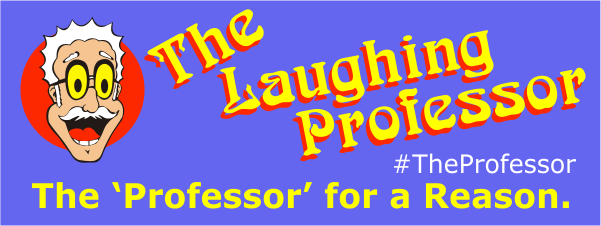
 29 years of The Professor
29 years of The Professor



Leave a Comment