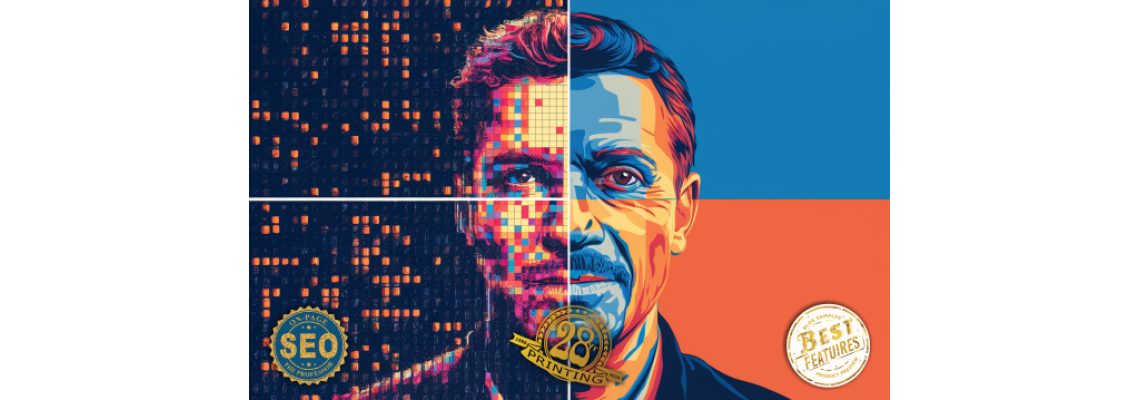
Vector vs. Raster Graphics: Differences, Uses, and Best Practices
When working in digital graphics, understanding the distinction between vector and raster graphics is crucial. Each format has unique characteristics, advantages, and best use cases. This article explores the differences between the two, their applications, and best practices for using them effectively.
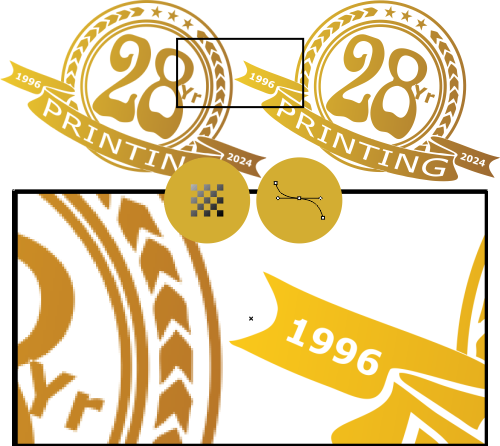
Differences Between Vector and Raster Graphics
Vector Graphics
1. Definition:
- Vector graphics are composed of paths defined by mathematical equations, which makes them resolution-independent.
2. Characteristics:
- Scalability: Can be resized without losing quality.
- File Size: Generally smaller file sizes compared to raster graphics.
- Editability: Easier to edit individual elements (e.g., lines, shapes, colors).
3. Common Formats:
- SVG (Scalable Vector Graphics)
- AI (Adobe Illustrator)
- EPS (Encapsulated PostScript)
- PDF (Portable Document Format, when used for graphics)
Raster Graphics
1. Definition:
- Raster graphics are made up of a grid of individual pixels, each with its own color value, making them resolution-dependent.
2. Characteristics:
- Resolution: Quality is dependent on resolution (measured in DPI/PPI).
- File Size: Can be large, especially at high resolutions.
- Detail: Capable of displaying detailed images with complex color variations.
3. Common Formats:
- JPEG/JPG (Joint Photographic Experts Group)
- PNG (Portable Network Graphics)
- GIF (Graphics Interchange Format)
- BMP (Bitmap)
- TIFF (Tagged Image File Format)
Uses of Vector and Raster Graphics
Vector Graphics:
Logos and Branding:
- Ideal for logos, icons, and other branding materials that need to be resized frequently.
Illustrations:
- Suitable for illustrations, diagrams, and infographics that require clean lines and scalability.
Text-Based Designs:
- Excellent for text-heavy designs like posters, flyers, and brochures where sharpness is essential.
Raster Graphics:
Photographs:
- Best for photographs and images with complex color gradients and details.
Web Graphics:
- Commonly used for web images, social media graphics, and digital artwork.
Textured and Detailed Artwork:
- Suitable for artwork that requires intricate details and textures, like digital paintings.
Best Practices for Using Vector and Raster Graphics
Best Practices for Vector Graphics:
Use Appropriate Software:
- Utilize software like Adobe Illustrator, CorelDRAW, or Inkscape for creating and editing vector graphics.
Keep It Simple:
- Simplify paths and shapes to maintain smaller file sizes and easier scalability.
Export Properly:
- When exporting to raster formats, ensure to choose the correct resolution and format for the intended use.
Embed Fonts:
- Embed fonts in your files to preserve text appearance across different platforms.
Best Practices for Raster Graphics:
Choose the Right Resolution:
- For print, use 300 DPI; for web, use 72 DPI to balance quality and file size.
Optimize File Size:
- Compress images to reduce file size without compromising quality, especially for web use.
Use Layers:
- Work with layers in software like Adobe Photoshop to make editing easier and non-destructive.
Color Management:
- Use the appropriate color mode (RGB for web, CMYK for print) and calibrate your monitor for accurate color representation.
Conclusion
Both vector and raster graphics have their unique strengths and are suited for different tasks in digital design. Understanding their differences, appropriate uses, and best practices will help you make informed decisions and create high-quality graphics that meet your needs.

 30 years of #TheProfessor
30 years of #TheProfessor

 12% rewards for affiliate members
12% rewards for affiliate members

Leave a Comment