
Your website might be bleeding SEO value without you even knowing it.
While most website owners focus on content optimization and keyword research, there's a critical layer of SEO that's often completely ignored: HTTP headers. These invisible signals between your server and browsers can make or break your search engine performance, security, and user experience.What Are HTTP Headers and Why Do They Matter for SEO?
HTTP headers are invisible instructions that your web server sends to browsers and search engines with every page request. Think of them as the backstage crew of your website – they're not visible to visitors, but they control everything from security to performance to how search engines understand and rank your content.
The problem? Most website owners have no idea what their headers are saying about their site. And when headers are misconfigured, they can create serious SEO roadblocks that are nearly impossible to detect without the right tools.
The Most Common HTTP Header SEO Killers
1. Missing or Misconfigured Security Headers
Security headers like HSTS (HTTP Strict Transport Security), Content Security Policy, and X-Frame-Options don't just protect your site – they're ranking factors. Google has confirmed that site security impacts search rankings, and missing security headers send negative signals to search engines.
Common security header problems include:
- No HSTS header implementation
- Weak Content Security Policy configurations
- Missing X-Content-Type-Options headers
- Inadequate Referrer Policy settings
2. Server Header Information Leakage
Your server headers might be revealing too much information about your technology stack, making your site a target for attacks while also suggesting to search engines that your site might not be properly maintained.
3. Caching Header Misconfigurations
Improper cache headers can devastate your Core Web Vitals scores – a confirmed Google ranking factor. When browsers can't efficiently cache your resources, page speed suffers, and so do your rankings.
4. Redirect Header Chains
Multiple redirects create header chains that waste link equity and slow down your site. Each redirect in the chain dilutes the SEO value being passed along.
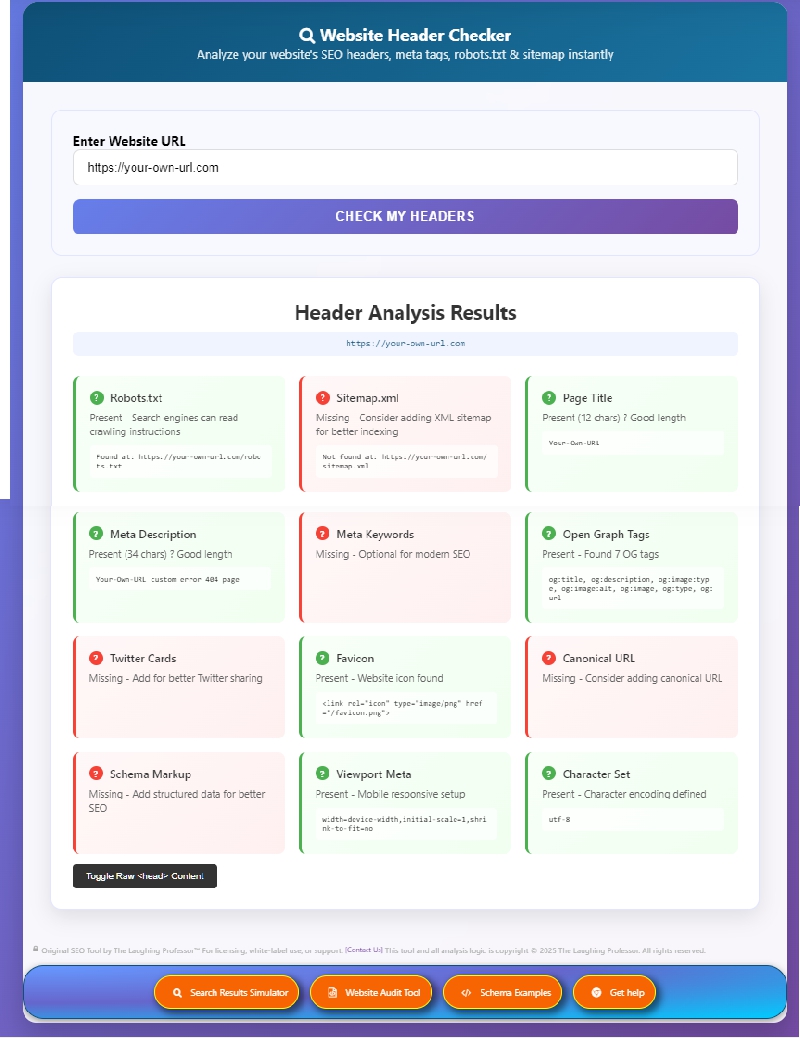
How to Identify Header Issues on Your Website
The challenge with HTTP header problems is that they're completely invisible during normal website browsing. You need specialized tools to analyze what your headers are actually communicating.
For beginners and DIY website owners, technical methods like browser developer tools or command line analysis can be overwhelming. That's exactly why we developed our breakthrough mobile app solution.
Introducing the First-Ever Mobile SEO Header Analysis App
"Here it is! 'standalone' install APP... * No More laptop for coffee meetings with SEO clients. Can show-off and impress!"
Our revolutionary mobile app brings professional-grade header analysis right to your smartphone. Whether you're a beginner trying to understand your website's technical health or an SEO professional meeting with clients, this app changes everything.
For DIY Website Owners & SEO Beginners
If you're just starting your SEO journey, our app translates complex technical data into simple, actionable insights:
- Plain English Explanations: No more confusing technical jargon - we explain what each header issue means for your website
- Step-by-Step Fix Instructions: Clear, beginner-friendly guidance on how to resolve each problem
- Visual Problem Indicators: Color-coded system shows you what's critical, what's warning-level, and what's optimized
- Educational Mode: Learn as you analyze - understand WHY each header matters for SEO success
The app is specifically designed for "beginners to understand and use to test their website" - making professional SEO analysis accessible to everyone, regardless of technical background.
For SEO Agencies & Professionals
Transform your client meetings and win more business:
- Instant Professional Analysis: Analyze any website in seconds during client meetings or site visits
- Impress Prospects On-the-Spot: Demonstrate immediate value by revealing hidden technical issues
- No Laptop Required: Conduct full header audits using just your smartphone
- White-Label Branding Available: Present results under your own agency branding for professional credibility
"No More laptop for coffee meetings with SEO clients" - this app lets you provide instant, impressive analysis anywhere, anytime.
The SEO Impact of Header Optimization
When you fix your HTTP headers, the SEO benefits can be substantial:
- Improved Core Web Vitals: Proper caching headers boost page speed scores
- Enhanced Security Signals: Security headers improve trustworthiness signals to search engines
- Better Crawl Efficiency: Optimized headers help search engine bots crawl your site more effectively
- Reduced Technical Debt: Clean headers indicate a well-maintained website
Why Our Mobile App is Different
Most SEO tools are complex, desktop-based applications that require technical expertise. Our mobile app breaks that mold:
For the SEO Beginner:
- Learning-Focused Design: Every result includes educational content explaining what the issue means
- Confidence Building: Start with basic analysis and gradually understand more complex concepts
- No Technical Background Required: Written for website owners, not developers
- Mobile-First Approach: Analyze your site anywhere, anytime - perfect for busy entrepreneurs
For the SEO Professional:
- Client Meeting Game-Changer: Transform awkward "I'll analyze this later" moments into impressive live demonstrations
- Credibility Booster: Show prospects immediate value and technical depth
- Competitive Differentiator: Most agencies still rely on desktop tools and delayed analysis
- Professional Mobile Solution: Finally, a serious SEO tool designed for mobile use
The app represents a fundamental shift in how SEO analysis gets done - moving from complex, time-consuming processes to instant, understandable insights that anyone can use and learn from.
Real-World Success Stories: The App in Action
Case Study 1: The DIY E-commerce Owner
Sarah runs a small online boutique and knew her site was slow but didn't understand why. Using our mobile app, she discovered her server was missing critical caching headers. The app provided step-by-step instructions to fix the issues, and within a week, her page speed scores improved by 40%, leading to a 23% increase in conversions.
Case Study 2: The SEO Agency That Wins More Clients
Mark's SEO agency was struggling to demonstrate immediate value during initial client meetings. Now, he uses our mobile app to perform instant website audits during coffee meetings. "I can show-off and impress!" - revealing technical issues competitors missed has helped him close 60% more prospective clients.
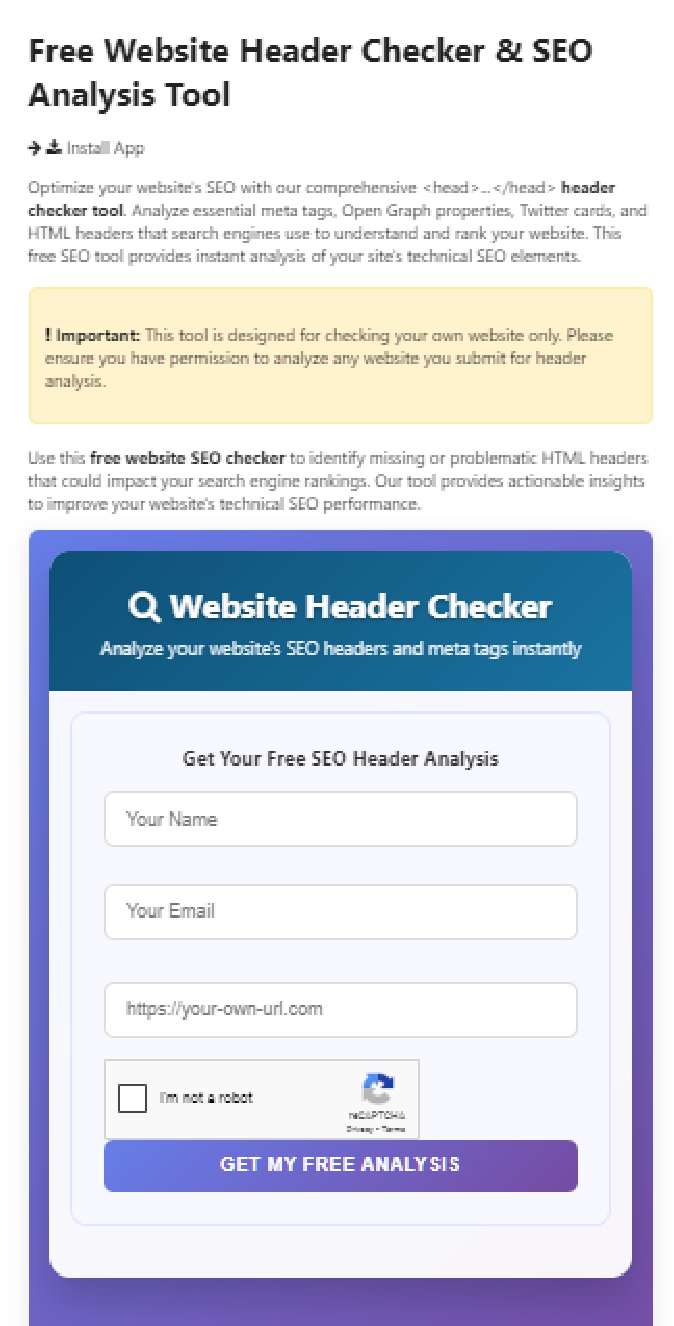
Common Header Optimization Fixes
Security Header Implementation
Strict-Transport-Security: max-age=31536000; includeSubDomains
X-Content-Type-Options: nosniff
X-Frame-Options: DENY
Content-Security-Policy: default-src 'self'
Cache Optimization Headers
Cache-Control: public, max-age=31536000
ETag: "unique-identifier"
Last-Modified: Wed, 21 Oct 2023 07:28:00 GMT
Server Information Headers
Remove or minimize information disclosure:
Server: nginx (instead of Server: nginx/1.18.0 (Ubuntu))
Advanced Header Analysis for SEO Agencies
For SEO professionals managing multiple clients, manual header analysis isn't scalable. This is where our mobile app and white-label solutions become game-changers.
Mobile App Benefits for Agencies:
- Instant Client Impressions: Pull out your phone during any meeting and reveal technical issues immediately
- Competitive Advantage: Offer analysis that most agencies can't provide on-the-spot
- Professional Credibility: Demonstrate deep technical knowledge without carrying a laptop
- Lead Generation Tool: Use the app to qualify prospects and showcase your expertise
White-Label Solutions Available:
Our white-label SEO header tool allows agencies to:
- Provide professional reports with their own branding
- Scale analysis across multiple client websites
- Demonstrate technical SEO expertise to clients
- Identify issues that competitors might miss
"Talk and discuss SEO at a level they understand - in-depth analysis with understandable actions!" - This perfectly captures our mission of making complex technical SEO accessible to everyone, whether you're a beginner learning the ropes or an agency impressing clients.
Getting Started: Choose Your Perfect Solution
For Beginners & DIY Website Owners:
- Mobile App: Download our standalone mobile app for instant, easy-to-understand header analysis
- Free Web Tool: Try our comprehensive online analyzer to see what issues your site might have
For SEO Agencies & Professionals:
- Mobile App: Perfect for client meetings and on-the-go analysis
- White-Label Subscription: Branded reports and tools for your agency
Whether you're just starting your SEO journey or you're an established agency looking to impress clients, our tools provide the technical insights you need with the clarity you want. No more mysterious technical problems - just clear analysis and actionable solutions.
Frequently Asked Questions
How do you check a website header?
You can check website headers using browser developer tools (F12 > Network tab), online header analyzer tools, or command-line tools like curl. For comprehensive analysis, use specialized SEO tools that can identify optimization opportunities.
Where do I find the header of a website?
Website headers are found in the HTTP response from the server. They're not visible on the webpage itself but can be viewed through browser developer tools, online analyzers, or technical SEO audit tools.
What does a website header look like?
Website headers appear as name-value pairs like "Content-Type: text/html" or "Cache-Control: max-age=3600". They contain instructions for browsers about how to handle the webpage content, security policies, and caching rules.
What is the host header?
The Host header specifies which domain the request is intended for. It's crucial for websites hosting multiple domains on the same server and affects SEO when dealing with domain canonicalization issues.
How do I see the headers of a website?
Open your browser's developer tools (F12), go to the Network tab, refresh the page, and click on any request to view both request and response headers. Alternatively, use online header checker tools for easier analysis.
How to check HTTP server header?
Use browser developer tools, online header analyzers, or command-line tools like curl -I [URL]. For SEO purposes, focus on headers that impact performance, security, and search engine crawling.
How do I show headers in HTML?
HTTP headers are separate from HTML content and aren't displayed in HTML. However, you can use server-side code or meta tags to influence some header behaviors, though direct HTTP headers are more effective for SEO.

 30 years of #TheProfessor
30 years of #TheProfessor

 12% rewards for affiliate members
12% rewards for affiliate members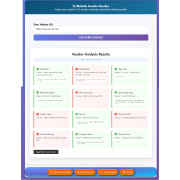

1 Comment(s)
Have you tried our new app, what do you think?
Leave a Comment