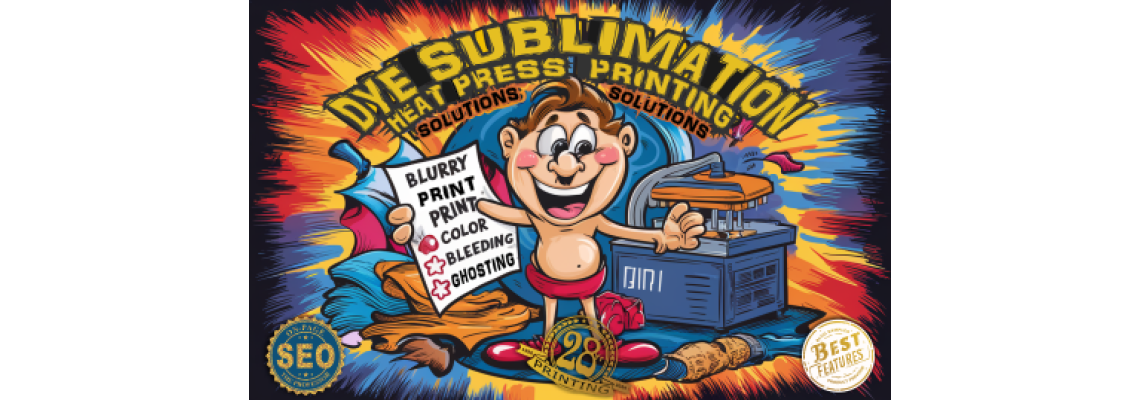
Troubleshooting Common Dye Sublimation Printing Issues:
Dye sublimation printing is a popular technique for producing vibrant, durable prints on a variety of substrates. However, like any printing process, it can encounter issues that affect the quality of the final product. In this article, we'll address common dye sublimation problems such as blurry prints, color bleeding, and ghosting, and provide solutions to help you achieve the best results.
1. Blurry Prints
Symptoms: Images or text appear out of focus, with a lack of sharpness and detail.
Causes and Solutions:
Incorrect Image Resolution: Ensure your digital images are high resolution (at least 300 DPI). Low-resolution images will look blurry when printed.
Solution: Use high-resolution images and check the settings in your design software to ensure they are optimized for printing.
Printer Settings: The printer might be set to a lower quality print mode or incorrect media type.
Solution: Check and adjust the print settings to match the quality requirements of your project. Use the recommended settings for dye sublimation printing.
Movement During Transfer: The substrate or transfer paper may have shifted during the heat press process.
Solution: Secure the transfer paper to the substrate using heat-resistant tape to prevent movement. Ensure the heat press is properly clamped and does not move during the process.
Incorrect Pressure or Temperature: Too much or too little pressure, or incorrect temperature settings can result in blurry prints.
Solution: Follow the manufacturer's recommended pressure and temperature settings. Experiment with slight adjustments if needed to achieve optimal results.
2. Color Bleeding
Symptoms: Colors appear to run or mix with each other, leading to a muddy appearance.
Causes and Solutions:
Over-Saturation of Ink: Using too much ink can cause colors to bleed during the heat transfer process.
Solution: Reduce the amount of ink used in the print settings. Use ICC profiles specific to your printer and sublimation inks to ensure proper color management.
Improper Drying Time: The transfer paper may not have dried completely before pressing.
Solution: Allow the printed transfer paper to dry thoroughly before using it. Avoid stacking freshly printed sheets to prevent smudging.
Inadequate Transfer Conditions: Incorrect temperature, pressure, or pressing time can cause the ink to spread unevenly.
Solution: Ensure you are using the correct temperature, pressure, and pressing time based on the substrate and ink manufacturer's recommendations. Make small adjustments if necessary to find the optimal settings.
3. Ghosting
Symptoms: A faint duplicate of the image appears alongside the original print, creating a shadow-like effect.
Causes and Solutions:
Paper Movement: The transfer paper shifted during the heat press cycle, causing a second, lighter image to transfer.
Solution: Secure the transfer paper firmly to the substrate using heat-resistant tape. Ensure the heat press is properly aligned and remains stationary during the process.
Moisture: Excess moisture in the substrate or transfer paper can cause ghosting.
Solution: Preheat the substrate briefly before applying the transfer to remove any moisture. Store transfer paper in a dry environment to prevent moisture absorption.
Incorrect Pressure: Uneven or insufficient pressure during the heat press process can lead to ghosting.
Solution: Adjust the pressure of your heat press to ensure even contact across the entire surface of the substrate. Check for any obstructions or uneven surfaces that may affect pressure distribution.
Final Tips for Successful Dye Sublimation Printing
Use Quality Materials: Invest in high-quality sublimation inks, transfer paper, and substrates. Cheap or incompatible materials can lead to a variety of issues.
Regular Maintenance: Keep your printer and heat press well-maintained. Regularly clean the printer heads and ensure the heat press is calibrated correctly.
Test Prints: Conduct test prints on a small section of your substrate before committing to a full print run. This allows you to identify and correct any issues early.
Stay Updated: Follow the latest best practices and guidelines from your equipment and material manufacturers. Join online forums or groups to learn from other sublimation printing enthusiasts.
By understanding the common issues in dye sublimation printing and applying these solutions, you can improve your print quality and achieve stunning, professional results. Happy printing!
Feel free to reach out if you have any questions or need further assistance with your dye sublimation printing projects.
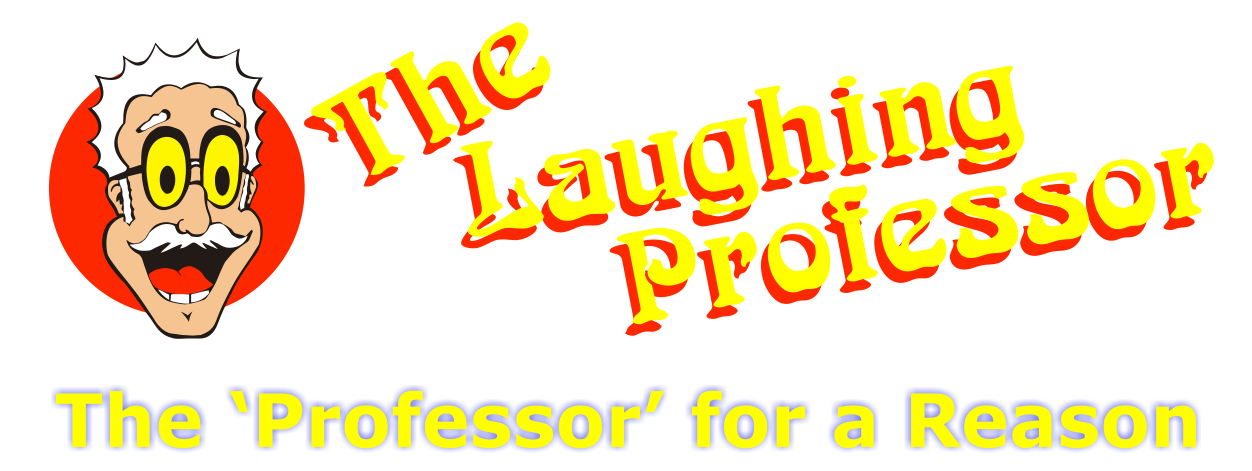
 29 years of #TheProfessor
29 years of #TheProfessor
 12% rewards for affiliate members
12% rewards for affiliate members


Leave a Comment