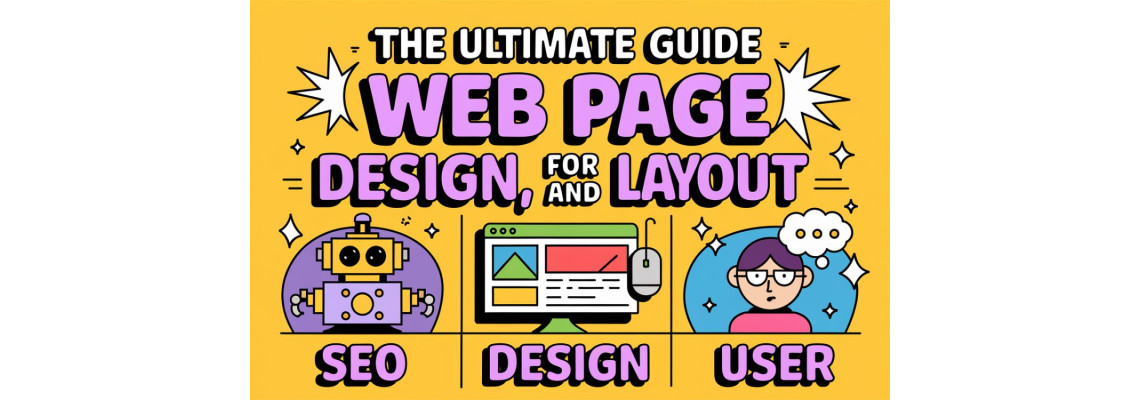
SEO Web Design: The Ultimate Guide
Meta Description:
The Ultimate Guide. Explore essential strategies for SEO web design and layout to boost your site's visibility, user experience, and overall performance.
Introduction
Welcome to the ultimate guide on SEO Web Design—your one-stop resource for creating visually appealing, user-friendly, and search engine optimized websites. In today’s digital landscape, merging creative design with SEO strategies is crucial for enhancing visibility and engagement. Whether you're a seasoned developer or just starting out, this guide provides actionable insights into effective web page design, layout optimization, and multimedia integration.
What is SEO Web Design?
SEO Web Design involves crafting web pages that are visually engaging while meeting technical standards set by search engines. This approach not only improves rankings but also enhances user experience, ensuring visitors find the information they need effortlessly. The balance between aesthetics and technical optimization is key to a successful online presence.
Key Elements:
- Responsive Design: Ensures compatibility with various devices.
- Fast Loading Speeds: Enhances user retention and SEO rankings.
- Clean Code: Improves search engine crawling and indexing.
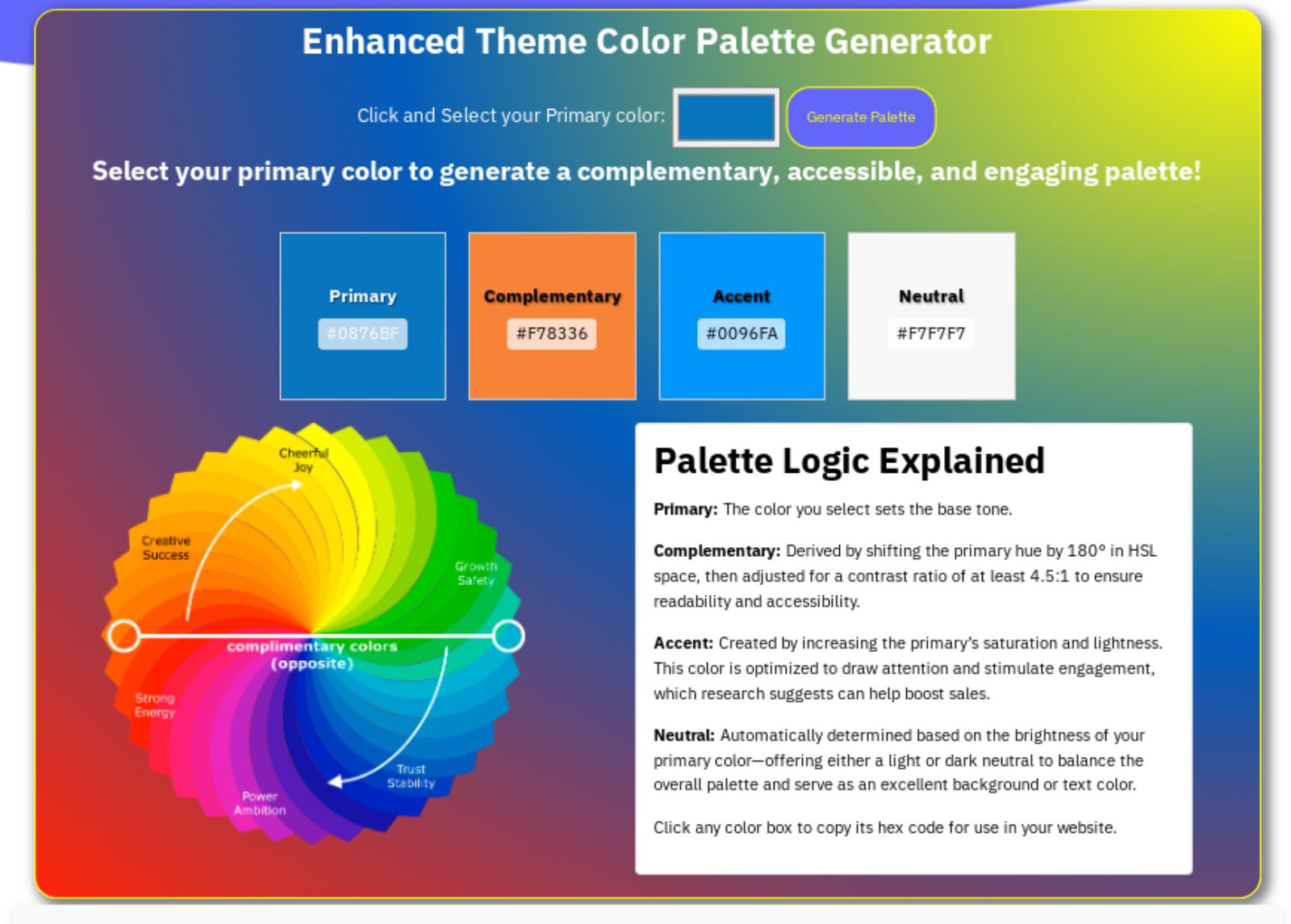
Principles of SEO-Friendly Web Page Design
Designing a webpage that is both user-friendly and SEO-optimized requires a thoughtful approach. Here are some foundational principles:
1. Clean, Responsive Layout
A responsive layout adapts seamlessly across devices. This means utilizing flexible grids, fluid images, and media queries to deliver a consistent experience whether on desktop or mobile.
2. Optimized Navigation
Clear and intuitive navigation not only helps visitors find what they need but also allows search engines to understand your site's structure. Use breadcrumb menus, descriptive link text, and a logical hierarchy to enhance both UX and SEO.
3. Fast Loading Times
Site speed is a critical factor for SEO. Optimize images, leverage browser caching, and minimize code to ensure your website loads quickly, keeping visitors engaged and reducing bounce rates.
Enhancing User Experience with Thoughtful Design
User experience (UX) is at the heart of successful web design. A site that’s easy to navigate and visually pleasing encourages longer visits and higher conversion rates.
Content Readability
Break content into manageable sections using headings, bullet points, and short paragraphs. This improves readability and helps both users and search engines understand your content hierarchy.
Visual Hierarchy
Prioritize important elements like call-to-action buttons and key messages. Use contrast, color, and spacing to draw attention where it matters most.
Mobile-First Approach
With mobile traffic increasing, designing with mobile users in mind is essential. Ensure that touch elements are well spaced and that content scales appropriately on smaller screens.
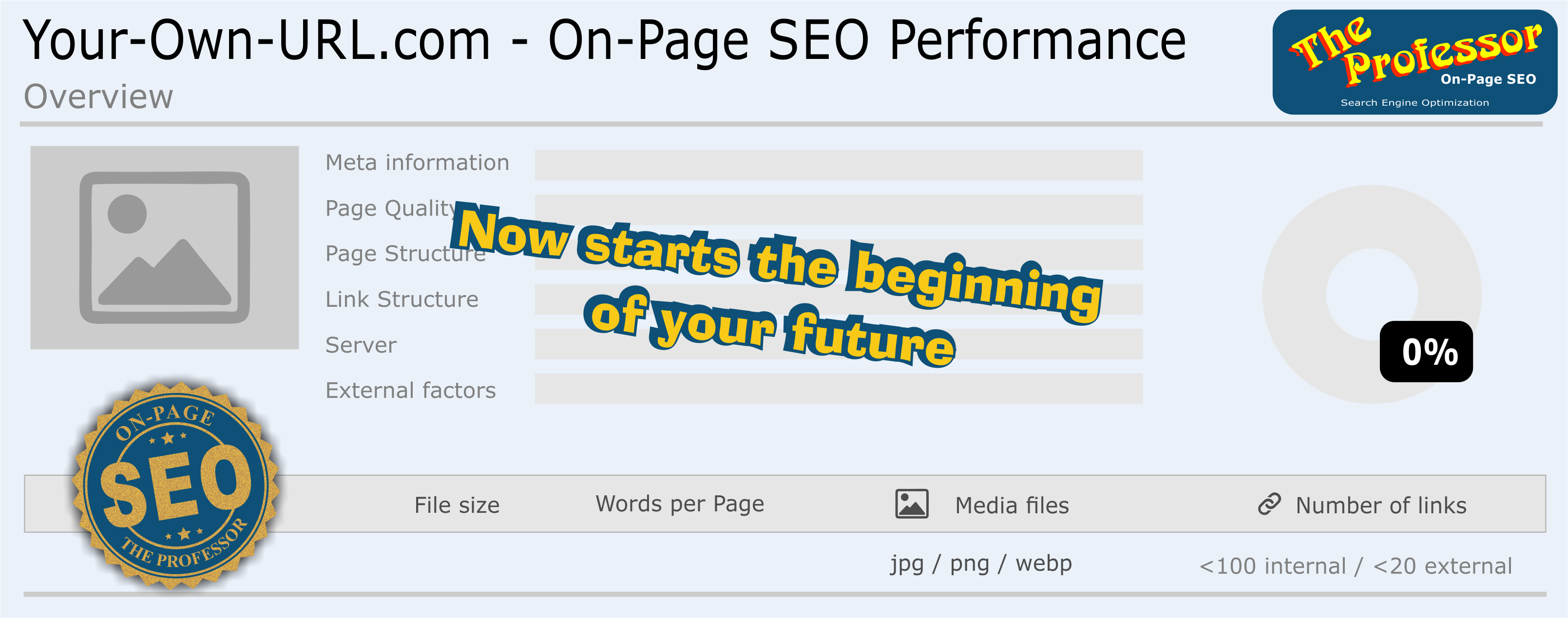
Optimizing Content for SEO
Quality content is the backbone of any SEO strategy. Here’s how to ensure your content meets both user expectations and search engine requirements:
1. Strategic Keyword Integration
Place your primary keyword, SEO Web Design, within the first 100 words of your content. Use keyword variants naturally throughout the article, such as:
- SEO-Optimized Web Page Design
- Web Page Layout for SEO
- Effective SEO Strategies
2. Compelling Headlines and Subheadings
Effective headlines not only grab attention but also guide search engines through your content. Use H2 and H3 tags appropriately to structure your article.
3. Engaging Multimedia
Integrate relevant images and videos to enrich the content. Multimedia elements break up text, provide visual context, and keep users engaged longer.
Multimedia Integration: Images and Videos
Visual content is essential for both SEO and user engagement. Not only do images improve aesthetics, but they also support your content and can enhance your search rankings when optimized with proper alt-text.
Image Best Practices
- Relevance: Choose images that directly support the accompanying content.
- Alt-Text: Write descriptive alt-text that includes keywords. For example, "SEO Web Design layout with clear navigation and fast loading speeds."
- Frequency: Place an image approximately every 100 words to keep the content visually engaging.
Video Integration
Videos can effectively explain complex concepts or demonstrate practical applications. Embedding a video not only diversifies your content but can also lead to higher user engagement.
Featured Video
Below is a video that walks you through the fundamentals of SEO web design, covering responsive design, navigation optimization, and multimedia integration:
<iframe width="560" height="315" src="https://www.youtube.com/embed/WgXU7XAZYmQ?si=bDECZKpC6KIcRS_M" title="YouTube video player" frameborder="0" allow="accelerometer; autoplay; clipboard-write; encrypted-media; gyroscope; picture-in-picture; web-share" referrerpolicy="strict-origin-when-cross-origin" allowfullscreen></iframe>Mobile Optimization and Its Impact on SEO
A significant portion of web traffic comes from mobile devices. Ensuring that your website is optimized for mobile is not just a best practice—it's a necessity.
Techniques for Mobile Optimization:
- Responsive Design: Automatically adjusts to various screen sizes.
- Accelerated Mobile Pages (AMP): Enhances mobile performance by simplifying the design and reducing load times.
- Touch-Friendly Elements: Ensure buttons and links are easily clickable on smaller screens.
Mobile optimization enhances user experience and is favored by search engines, making it a critical aspect of your overall SEO strategy.
Conclusion
Creating an SEO-friendly website requires a strategic blend of technical prowess and creative design. By focusing on clean, responsive layouts, optimizing navigation and content, and integrating engaging multimedia elements, you can enhance both user experience and search engine performance. Remember, the key to success is continuous testing and optimization—always stay updated with the latest trends in SEO and web design.
Are you ready to transform your website into an SEO powerhouse? Start implementing these strategies today and watch your online presence soar.
Target Keywords & Variations
- Primary Keyword: SEO Web Design
- Variants: SEO-Optimized Web Page Design, Web Page Layout for SEO, Effective SEO Strategies, User Experience, Mobile Optimization
By integrating effective design principles with robust SEO strategies, you’re well on your way to creating a website that not only ranks well but also captivates and converts your audience.
Ideal SEO-Optimized Web Page Prompt
Overview:
Create a comprehensive, SEO-friendly webpage about [Insert Topic] that is engaging, well-structured, and optimized for search engines. The content should educate the reader while naturally incorporating targeted keywords and multimedia elements.
Requirements:
Title & Meta Description:
- Title: Craft a compelling title containing the primary keyword. Maximum length: 60 characters.
- Meta Description: Write a concise summary that includes the primary keyword. Maximum length: 160 characters.
Content Guidelines:
- Word Count: The main content must not exceed 2500 words.
- Primary Keyword: Use the primary keyword within the first 100 words of the content.
- Keyword Variants: Naturally integrate variants of the primary keyword throughout the article to improve SEO relevance.
- Structure: Use clear headings and subheadings to break up the content for better readability and SEO.
Media Integration:
- Images: Place an image approximately every 100 words. Ensure images are relevant and include descriptive alt-text that incorporates keywords.
- Videos: Integrate at least one video within the content to enhance user engagement and provide additional value.
Keyword Listing:
- At the end (or in a designated section), list all relevant target keywords and variations used in the content to reinforce the SEO strategy.
Example Outline:
Title (Max 60 characters):
E.g., "Top SEO Strategies for Digital Marketing Success"Meta Description (Max 160 characters):
E.g., "Explore essential SEO strategies and digital marketing tips to boost your online visibility and drive targeted traffic."Content Body (Up to 2500 words):
- Introduction (First 100 words):
Introduce the topic with the primary keyword placed early. - Main Sections:
- Use subheadings to organize content (e.g., "Understanding SEO", "Effective Keyword Usage", etc.).
- Insert an image every 100 words with proper alt-text.
- Embed a video at a strategic point to illustrate key concepts.
- Conclusion:
Summarize key points and include a call-to-action.
- Introduction (First 100 words):
Keyword List Section:
E.g., Primary Keyword: "Digital Marketing", Variants: "Online Marketing", "SEO Strategies", "Search Engine Optimization"
Instructions for Output:
Develop the complete webpage content based on these guidelines, ensuring all elements are seamlessly integrated to maximize both user engagement and SEO performance.
This prompt provides clear directives on title length, meta description limits, keyword placement, multimedia integration, and keyword listing, ensuring an SEO-optimized webpage ready for implementation.
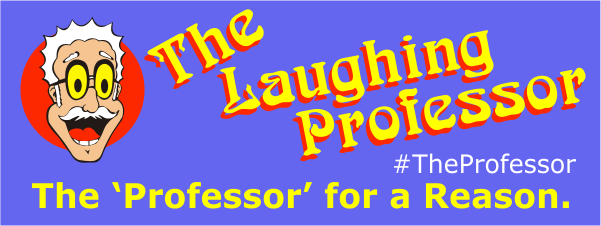
 29 years of #TheProfessor
29 years of #TheProfessor
 12% rewards for affiliate members
12% rewards for affiliate members
 On-Page SEO Gold Seal
On-Page SEO Gold Seal
Leave a Comment