13 Jan


Cool, Attractive CSS Styling Effects to Implement on Your Web Pages
Looking to add creative flair to your web pages?
Stylish CSS effects can transform your site's appearance and user experience,
drawing more visitors and engagement. From image hover effects to animated text, CSS offers endless possibilities for customization. Whether you're looking for sleek hover transitions, glowing text, or eye-catching image overlays, these CSS effects are easy to implement and boost the visual appeal of any website. Enhance your web design effortlessly with these cool, responsive, and attractive CSS styling effects!
1. Image Hover Zoom-In 
Effect: Slight zoom-in when hovering over images for an engaging interaction. <style>.zoom-image { |
2. Text Shadow Glow Glowing Text EffectEffect: Adds a glowing shadow effect to text, giving it a standout, illuminated look. <style>.glow-text { |
3. Image Grayscale Hover 
Effect: Converts images to grayscale and brings them to full color on hover. <style>.grayscale-image { |
4. Gradient Text Gradient TextEffect: Applies a vibrant gradient to text for a modern, eye-catching appearance. <style>.gradient-text { |
5. Image Blur on Hover 
Effect: Slight blur effect when hovering over images, adding a mysterious or aesthetic touch. |
6. Text Rotation Hover Hover to Rotate Text Effect: Rotates text slightly on hover to add playful movement. |
7. Box Shadow Lift on Hover (for images or
text)  Hover Text for Shadow Lift <style>Effect: Gives a subtle “lifting” effect by increasing shadow depth on hover. |
8. Border Animation (for images)

Effect: Creates an animated border that appears when hovering over an image. |
9. Text Outline Neon Effect Neon TextEffect: Simulates a neon light effect by adding multiple layers of glowing text-shadow. <style>.neon-text {color: #fff; |
10. Skewed Image Effect 
Effect: Gives images a stylish skewed perspective, making them look dynamic. |
11. Floating Text Effect Floating Text Effect: Text appears to “float” up and down, adding a subtle movement to draw attention. |
12. Image Overlay Color on Hover  Effect: Applies a colored overlay to images when hovered, providing a modern and interactive design. |
13. Text Color Change on Hover
Hover Link Effect: Changes the color of text or links when hovered over for a sleek effect. |
14. Image Rotate on Hover 
Effect: Adds a slight rotation to images when hovered to give a fun, tilted look. <style>.rotate-image { |
15. Text Typing Effect Typing
Text Effect Effect: Simulates a typing effect for text, great for headers or key information. |
16. Fade-In Image Effect 
Effect: Fades in images on hover, creating a smooth, elegant transition. |
17. Text Transform on Hover Hover Transform TextEffect: Increases letter spacing and converts text to uppercase when hovered for a stylish text transformation. <style>.transform-text
{ |
18.
........... Effect: ....... |
19. Lightening Bolt Effect: ....... |

 30 years of #TheProfessor
30 years of #TheProfessor

 12% rewards for affiliate members
12% rewards for affiliate members
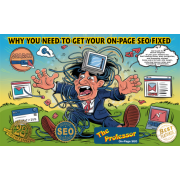
Leave a Comment